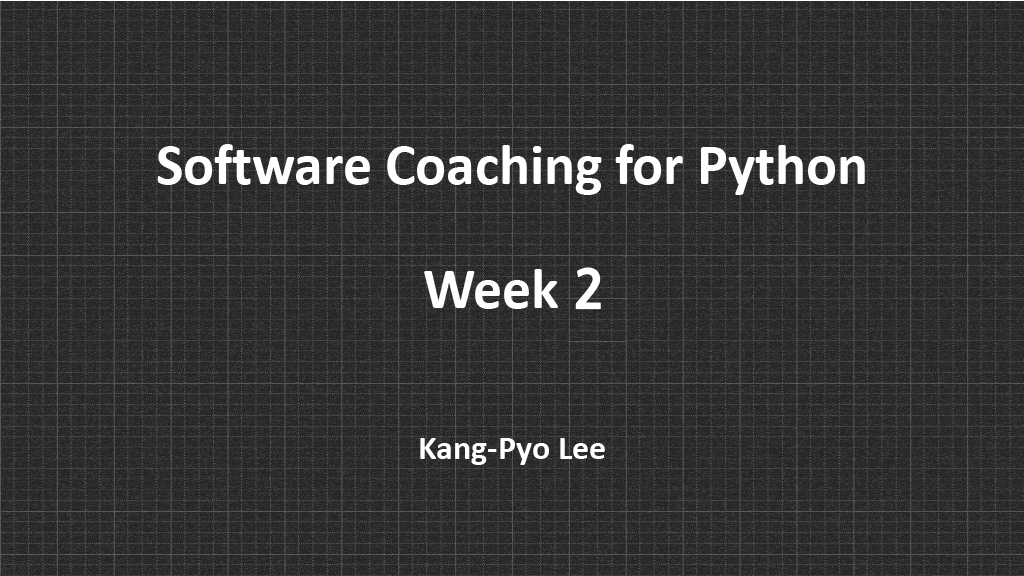
본 포스트는 IOWA 대학 이강표(Kang-Pyo Lee) 박사님의 허락을 구하고 강의를 정리한 것입니다.
강의 사진, 코드의 저작권은 모두 이강표 박사님께 있습니다.
1. 강의 정리
이번 강의는 이론보다는 실습 위주로 진행했습니다. 일부 중요점만 정리하여 알아보겠습니다.
urls로 html 가져오기
웹페이지에서 features 같이 여러 페이지가 목록화되어있는 페이지를 찾습니다.
해당 페이지에서 각 url을 추출한 다음 이를 바탕으로 html 파일을 불러오고 저장합니다.
urls = ["https://fivethirtyeight.com/features/"]
# The range(2, 11) generates a list of integers from 2 to 10.
for i in range(2, 11):
url = f"https://fivethirtyeight.com/features/page/{i}/"
urls.append(url)
for url in urls:
print(url)
# Get the content of a pag
r = requests.get(url)
soup = BeautifulSoup(r.content, "html.parser")
# Get the list of article
h2_list = soup.find_all("h2", {"class": "article-title entry-title"})
for h2 in h2_list:
# Find the anchor tag
a = h2.find("a")
# Extract the title & URL of an article
title = a.text
article_url = a["href"]
# Fetch the content and save it as an HTML file
print("- " + article_url + ": processing...")
r2 = requests.get(article_url)
if "/features/" in article_url:
file_name = article_url[len("https://fivethirtyeight.com/features/"):-1] + ".html"
elif "/videos/" in article_url:
file_name = article_url[len("https://fivethirtyeight.com/videos/"):-1] + ".html"
elif "/methodology/" in article_url:
file_name = article_url[len("https://fivethirtyeight.com/methodology/"):-1] + ".html"
elif "/live-blog/" in article_url:
file_name = article_url[len("https://fivethirtyeight.com/live-blog/"):-1] + ".html"
else:
assert 0 == 1, "Unknown article url pattern!"
with open(f"{outcome_folder}/HTMLs/{file_name}", "w+b") as fw:
fw.write(r2.content)
print("- " + file_name + ": saved.")
# Sleep for a second to not overload the web site
time.sleep(1)html 파일을 저장하는 이유
= 웹페이지 파일은 언제든지 바뀔 수 있기 때문에
article_url[len("https://fivethirtyeight.com/live-blog/"):-1]
= 웹 사이트에서 해당 포스트의 이름만 가져오기 위해
= url 패턴을 분류하기 위해
time.sleep(1)
= politeness policy를 지키기 위해
csv 파일로 저장
다운받은 html 파일에서 필요한 자료 file_name, article_title, article_author 만 추출하여 csv 파일을 만듭니다.
with open(f"{outcome_folder}/html_metadata.csv", "w") as fw:
# Column names on the first row
fw.write("file_name\tarticle_title\tarticle_author\n")
for file_name in os.listdir(f"{outcome_folder}/HTMLs"):
if not file_name.endswith(".html"):
continue
# Column values starting from the second row
with open(f"{outcome_folder}/HTMLs/{file_name}", "r+b") as fr:
print(file_name)
soup = BeautifulSoup(fr.read(), "html.parser")
# No title exception handling
if soup.find("h1", {"class": "article-title article-title-single entry-title"}) == None:
article_title = ""
else:
article_title = soup.find("h1", {"class": "article-title article-title-single entry-title"}).text.strip()
# No author exception handling
if soup.find("a", {"class": "author url fn"}) == None:
article_author = ""
else:
article_author = soup.find("a", {"class": "author url fn"}).text
# Remove all possible tabs
article_title = article_title.replace("\t", "")
article_aurthor = article_author.replace("\t", "")
fw.write(f"{file_name}\t{article_title}\t{article_author}\n")\t을 사용하는 이유
= article_title에 ,가 있을 수도 있으므로 기본 구분자를 \t로 대체합니다.
if soup.find("a", {"class": "author url fn"}) == None:
= article_author가 없는 경우를 확인합니다. article_title도 동일합니다.
2. 코드 코칭
코드 전문은 분량상 제외하였으며, 피드백 위주로 정리하였습니다. Colab 환경을 기반으로 합니다.
hierarchy 사용 기준
아래의 웹사이트에서 포스트의 excerpt, author를 불러오는 코드를 다음과 같이 작성할 수 있습니다.
https://www.kdnuggets.com/2021/05/top-programming-languages.html
코드 1
ans2_1 = soup.find("div", attrs={"class": "post-header-has-award"}).find("p", attrs={"class": "excerpt"}).text.strip()
ans2_2 = soup.find("div", attrs={"class": "author-link"}).find("a", attrs={"rel": "author"}).text.strip()코드 2
ans2_1 = soup.find("p", attrs={"class": "excerpt"}).text.strip()
ans2_2 = soup.find("a", attrs={"rel": "author"}).text.strip()코드 1의 경우 hierarchy를 의식해서 부모의 class를 지정해 주었지만, 찾고자 하는 대상의 element나 attrs가 정확하다면 굳이 hierarchy를 고집할 필요는 없습니다. 따라서 코드 2가 더 바람직하다고 할 수 있습니다.
필요한 사진 경로만 불러오기
웹사이트에서 본문의 사진을 불러오면 아래처럼 나옵니다.
imgs = soup.find("div", attrs={"id": "post-"}).find_all("img")
for img in imgs:
print(img["src"])data:image/svg+xml,%3Csvg%20xmlns='http://www.w3.org/2000/svg'%20viewBox='0%200%201000%200'%3E%3C/svg%3E
https://www.kdnuggets.com/wp-content/uploads/Costa_top-programming-languages.jpg
data:image/svg+xml,%3Csvg%20xmlns='http://www.w3.org/2000/svg'%20viewBox='0%200%20271%20262'%3E%3C/svg%3E
https://www.kdnuggets.com/wp-content/uploads/Costa_Python_top-programming-languages.jpg
data:image/svg+xml,%3Csvg%20xmlns='http://www.w3.org/2000/svg'%20viewBox='0%200%20263%20297'%3E%3C/svg%3E
https://www.kdnuggets.com/wp-content/uploads/Costa_JavaScript_top-programming-languages.jpg
data:image/svg+xml,%3Csvg%20xmlns='http://www.w3.org/2000/svg'%20viewBox='0%200%20199%20264'%3E%3C/svg%3E
https://www.kdnuggets.com/wp-content/uploads/Costa_Java_top-programming-languages.jpg
data:image/svg+xml,%3Csvg%20xmlns='http://www.w3.org/2000/svg'%20viewBox='0%200%20350%20271'%3E%3C/svg%3E
https://www.kdnuggets.com/wp-content/uploads/Costa_R_top-programming-languages.jpg
data:image/svg+xml,%3Csvg%20xmlns='http://www.w3.org/2000/svg'%20viewBox='0%200%20350%20168'%3E%3C/svg%3E
https://www.kdnuggets.com/wp-content/uploads/Costa_C_top-programming-languages.jpg
data:image/svg+xml,%3Csvg%20xmlns='http://www.w3.org/2000/svg'%20viewBox='0%200%20216%20297'%3E%3C/svg%3E
https://www.kdnuggets.com/wp-content/uploads/Costa_Go_top-programming-languages.jpg
data:image/svg+xml,%3Csvg%20xmlns='http://www.w3.org/2000/svg'%20viewBox='0%200%20284%20313'%3E%3C/svg%3E
https://www.kdnuggets.com/wp-content/uploads/Costa_Csharp_top-programming-languages.jpg
data:image/svg+xml,%3Csvg%20xmlns='http://www.w3.org/2000/svg'%20viewBox='0%200%20350%20196'%3E%3C/svg%3E
https://www.kdnuggets.com/wp-content/uploads/Costa_PHP_top-programming-languages.jpg
data:image/svg+xml,%3Csvg%20xmlns='http://www.w3.org/2000/svg'%20viewBox='0%200%20313%20313'%3E%3C/svg%3E
https://www.kdnuggets.com/wp-content/uploads/Costa_Swift_top-programming-languages.jpg이 중에서 우리가 원하는 것은 .endswith()으로 매우 간단히 추출할 수 있습니다.
for img in img_list:
if not img["src"].endswith(".jpg"):
continue
print(img["src"]) https://www.kdnuggets.com/wp-content/uploads/Costa_top-programming-languages.jpg
https://www.kdnuggets.com/wp-content/uploads/Costa_Python_top-programming-languages.jpg
https://www.kdnuggets.com/wp-content/uploads/Costa_JavaScript_top-programming-languages.jpg
https://www.kdnuggets.com/wp-content/uploads/Costa_Java_top-programming-languages.jpg
https://www.kdnuggets.com/wp-content/uploads/Costa_R_top-programming-languages.jpg
https://www.kdnuggets.com/wp-content/uploads/Costa_C_top-programming-languages.jpg
https://www.kdnuggets.com/wp-content/uploads/Costa_Go_top-programming-languages.jpg
https://www.kdnuggets.com/wp-content/uploads/Costa_Csharp_top-programming-languages.jpg
https://www.kdnuggets.com/wp-content/uploads/Costa_PHP_top-programming-languages.jpg
https://www.kdnuggets.com/wp-content/uploads/Costa_Swift_top-programming-languages.jpgtime.sleep()의 위치
다음 WHO 웹페이지 목록에서 필요한 정보(제목, url)를 추출해서 csv로 저장하는 코드입니다.
https://www.who.int/news-room/releases/1/
import time
import os
urls = []
for i in range(1, 6):
url = f"https://www.who.int/news-room/releases/{i}/"
urls.append(url)
with open(f"{outcome_folder}/hw2_output.csv", "w") as fw:
fw.write("title\turl\n")
for url in urls:
r = requests.get(url)
soup3 = BeautifulSoup(r.content, "html.parser")
a_list = soup3.find("div", attrs={"class": "list-view vertical-list vertical-list--image"}).find_all("a", attrs={"class": "link-container table"})
for a in a_list:
title = a.find("p", attrs={"class": "heading text-underline"}).text.replace("\n", " ").replace("\r", " ").strip()
url = "https://www.who.int"+a["href"]
fw.write(f"{title}\t{url}\n")
time.sleep(1)여기서 time.sleep()의 위치가 중첩 반복문의 어느 위치에 있는지 주의해야 합니다. 내부 반복문은 한 페이지 내에서 element를 찾는 것이므로 time.sleep()가 필요하지 않습니다. 따라서 새로 페이지를 request 하는 바깥 반복문에 위치하여야 합니다.
time.sleep()의 위치 ==requests.get(url)의 위치
3. 느낀 점
저번주에 이어 Web scraping에 대해 많은 것을 배운 좋은 시간이었습니다. 단순히 배우고 과제를 하는 것에 그치지 않고, 개인 프로젝트의 윤곽을 잡으면서 스스로 공부를 더 해나가도록 노력하는 중입니다 😊.
Source
- 성균관대학교 SW Coaching 프로그램
- 이강표(Kang-Pyo Lee) 박사님 강의